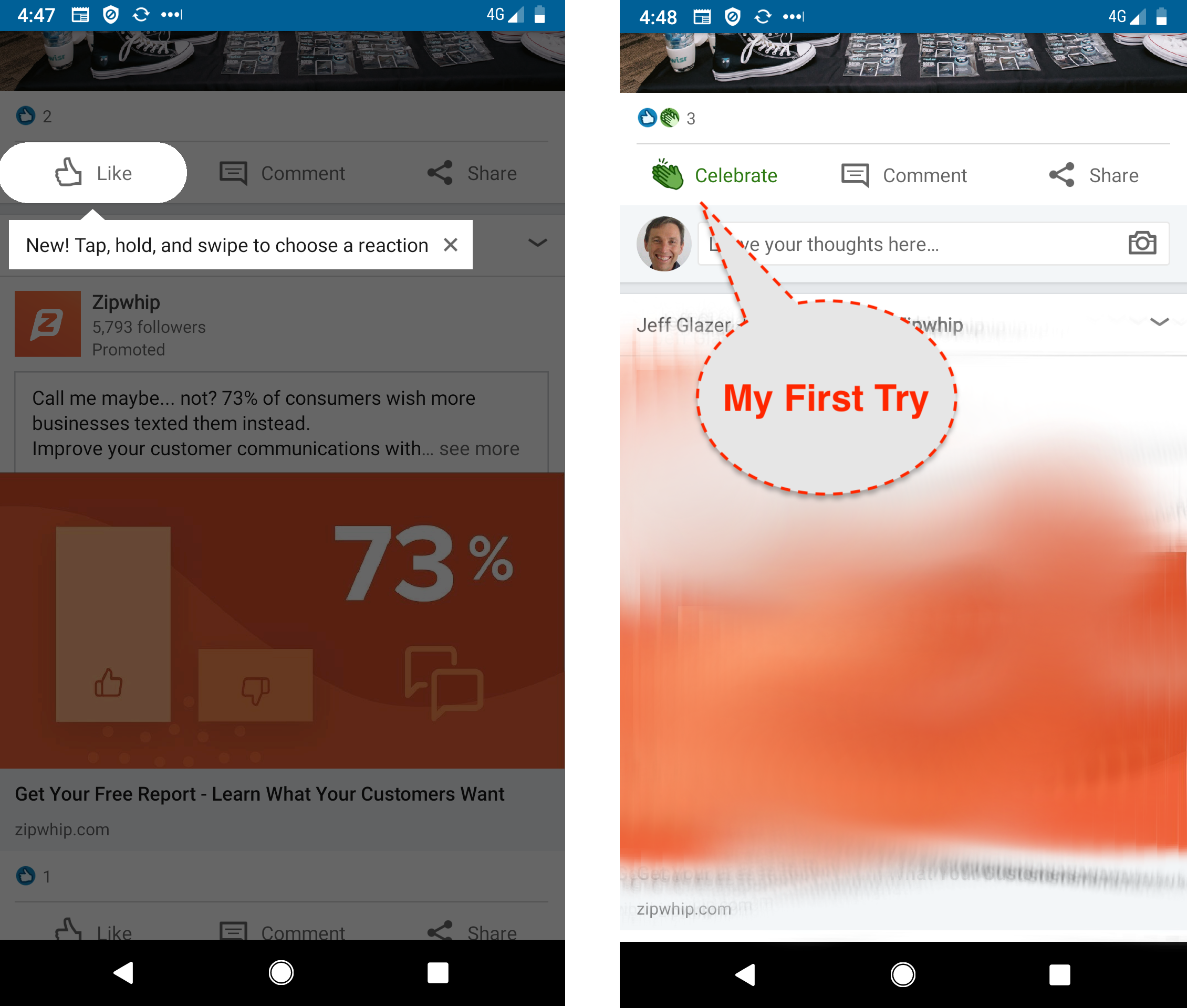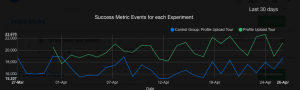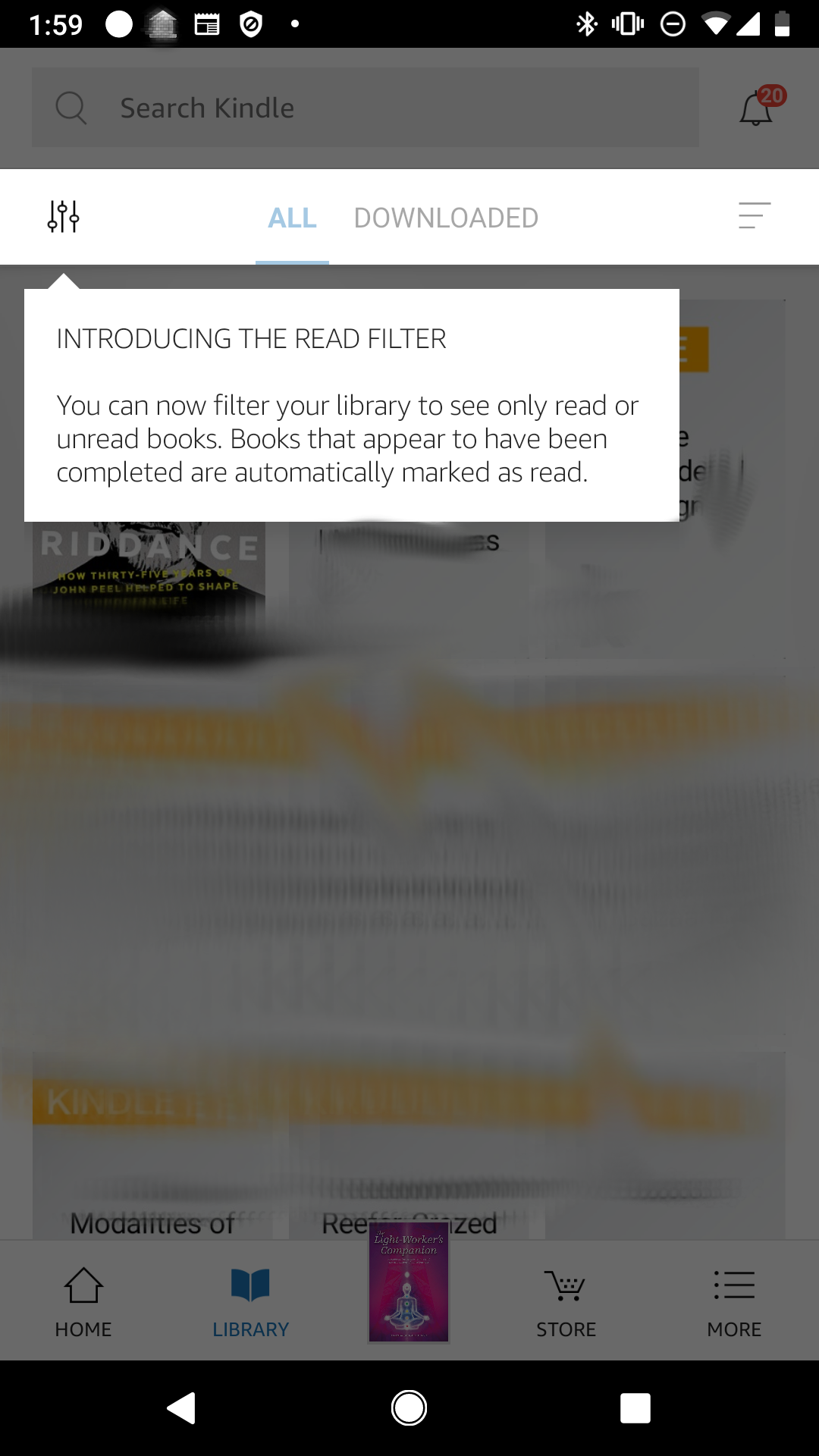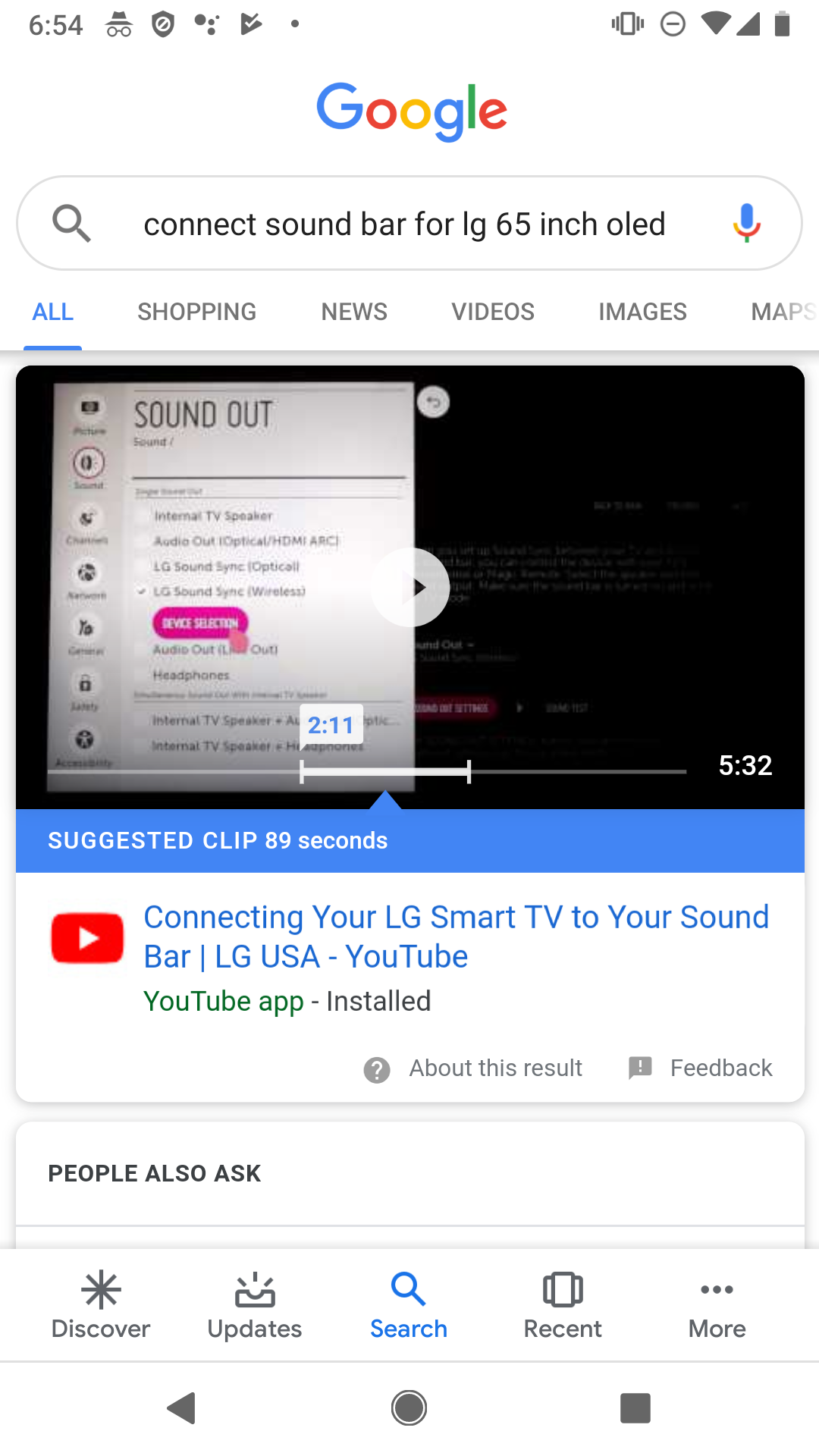Spending on Apps Overtakes Games on Apple’s Platform for the First Time Ever
A strong lead indicator that consumers are depending ever more on mobile phones to conduct their day to day lives is borne out by the latest Sensor Tower Q2 2022 Data Digest: U.S. which reports that spending on Apps Overtakes Games on Apple’s Platform for the First Time Ever.
U.S. consumer spending in non-game mobile apps “pipped” spending in mobile games for the first time ever in the second quarter of the year to $3.4 billion.
Both traditional bricks and mortar businesses and technology led firms are increasingly realizing the potential for greater customer engagement by achieving tenancy on their customers handheld devices.
However despite the massive amount of investment pouring into the development of apps achieving success it’s not as easy as just launching an app! Over 70% of new app installs are used just once and then abandoned and studies have shown that the drop off rate after a free trial period can be as high as 60%. [5 Tips on how to reduce Mobile user churn]
The apps that have survived that initial install and free trial period Gauntlet of Death and become part of the latest success numbers have achieved this by helping their users achieve Activation by shortening the time to “Initial Value” via effective mobile user onboarding strategies and maintained a path of “Realised Value” through effective in-app user engagement via ToolTips, new feature announcements, in-app FAQs and User Surveys.
Sensor Tower also reported that the preferred revenue strategy adopted by B2B and B2B2C mobile apps have also proven to have had a significant impact on these numbers.
The comparative difference between the two sectors (with $3.3 billion spent on mobile games) puts the delta in spending between the two at a mere $100M. However, the difference in comparative growth rates with gaming apps on 20% v non-game mobile apps at 40% compound annual growth rate has non-gaming apps on a trajectory to grow to almost $15B and increase the delta in spending between the two by almost $1B in 2023.
These numbers will place product teams and software developers of B2B and B2B2C mobile apps under even greater pressure as they seek to take advantage of this phenomenal growth. Apps that do not have an effective contextual mobile user onboarding walkthrough strategy will struggle to claim their share. Established mobile and web apps that do not have in-app messaging and tooltips to help guide users find new features and nudge users towards deeper engagement with existing features will lose ground to competitors.
.