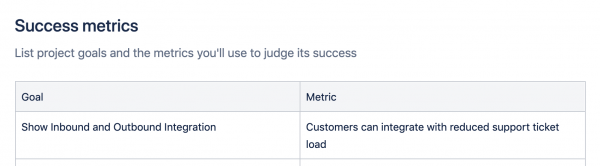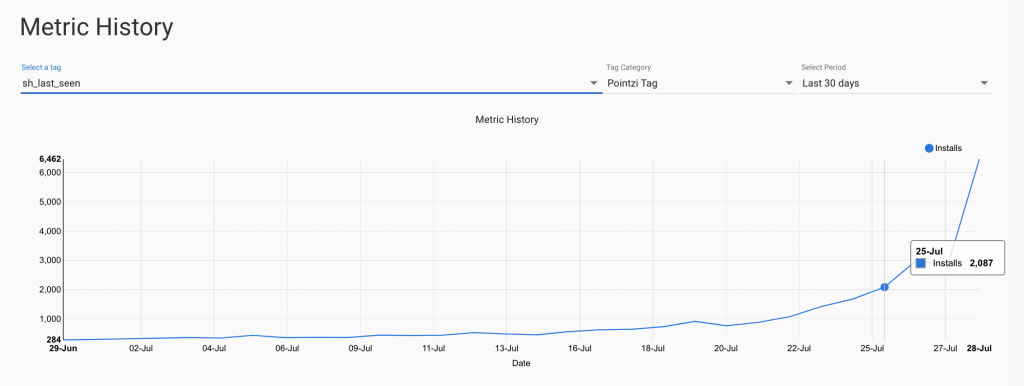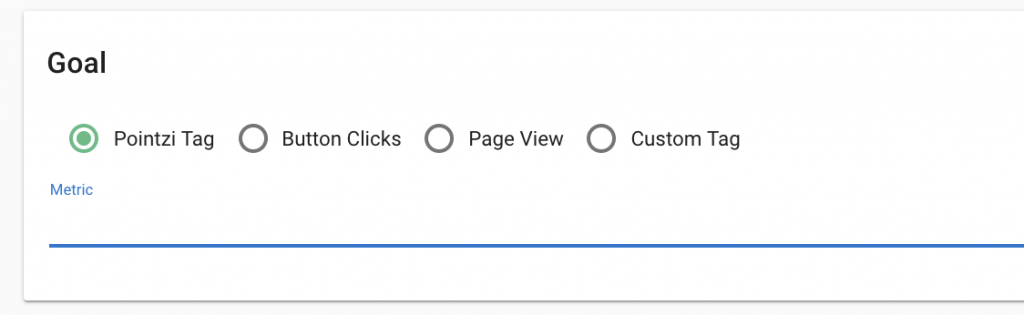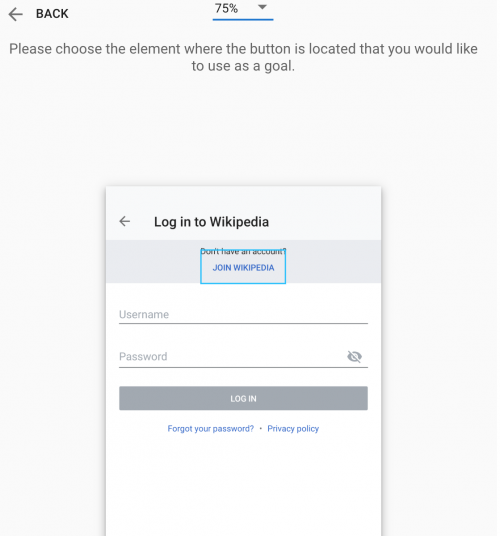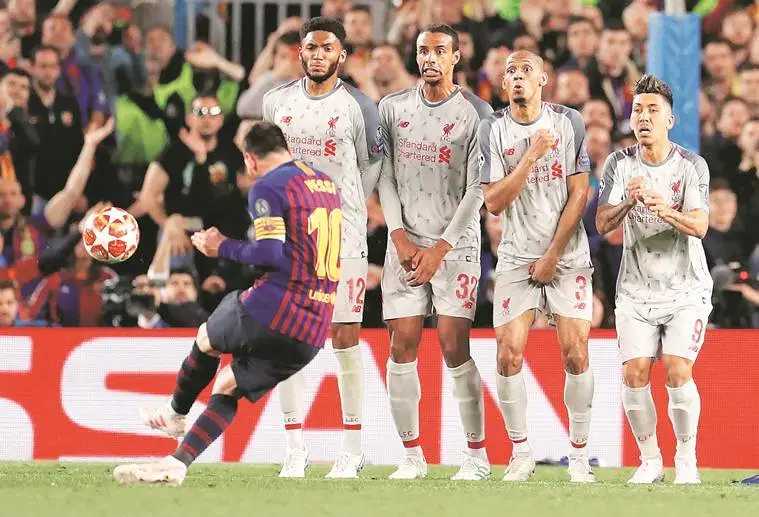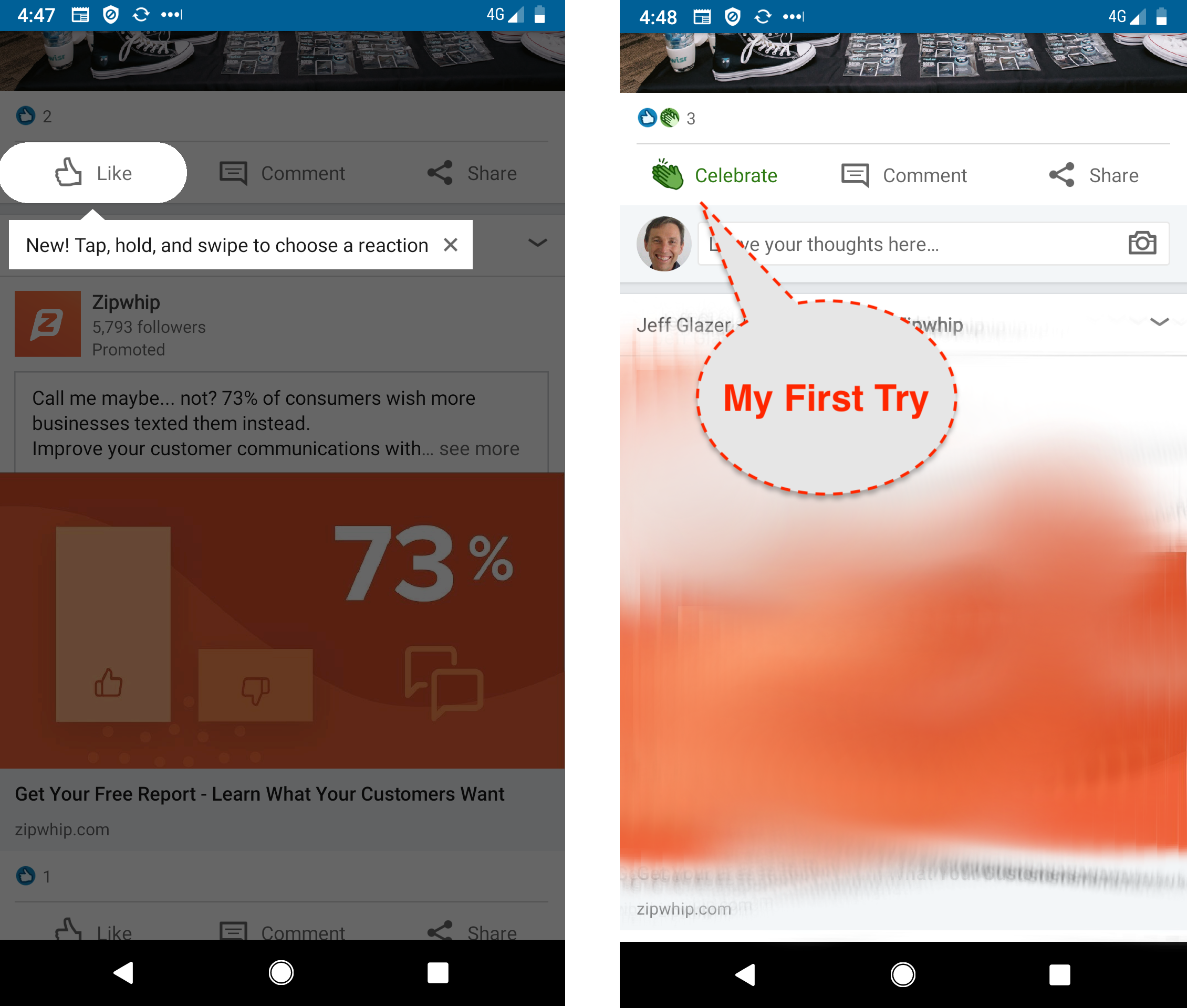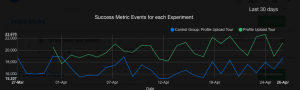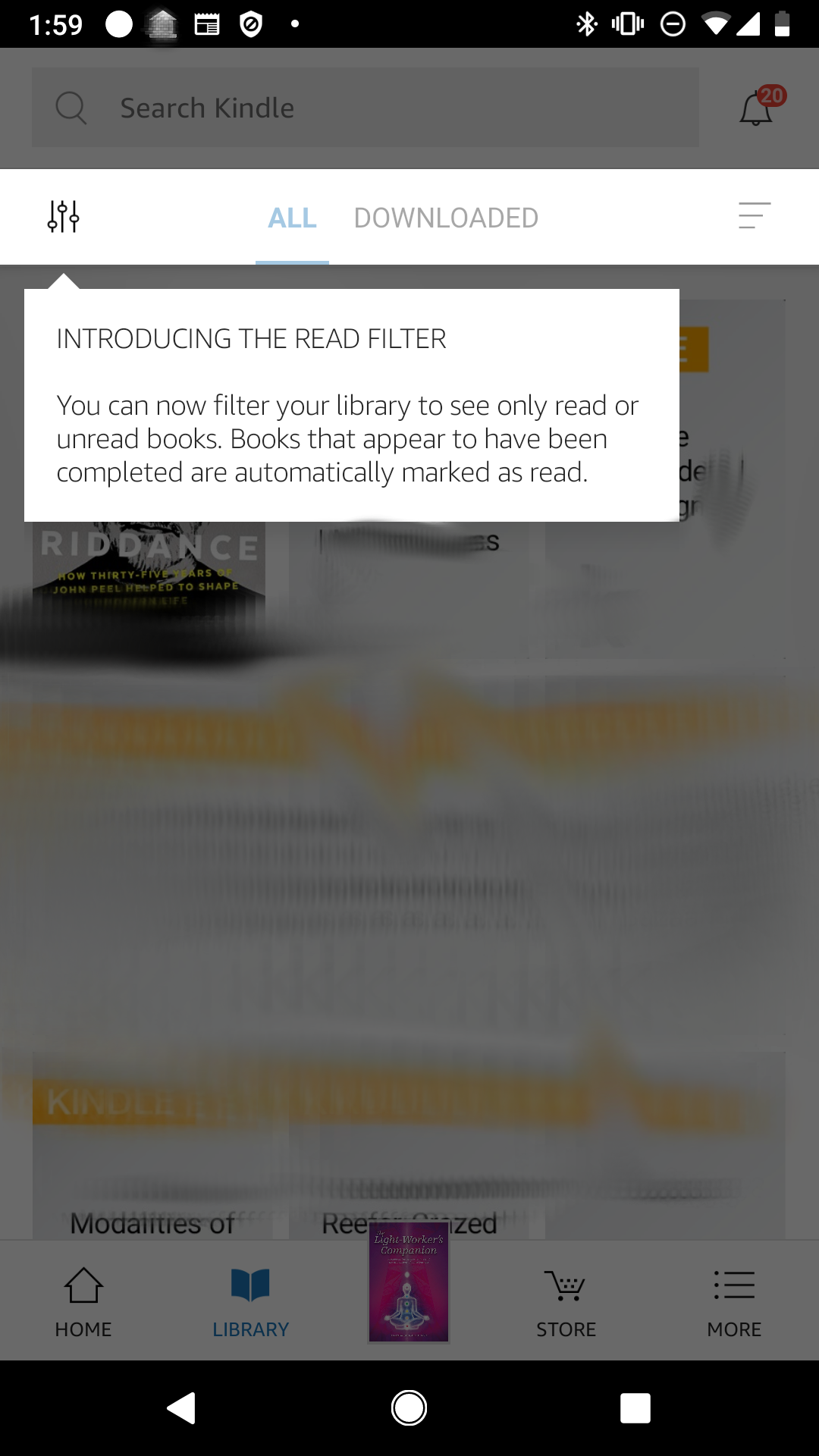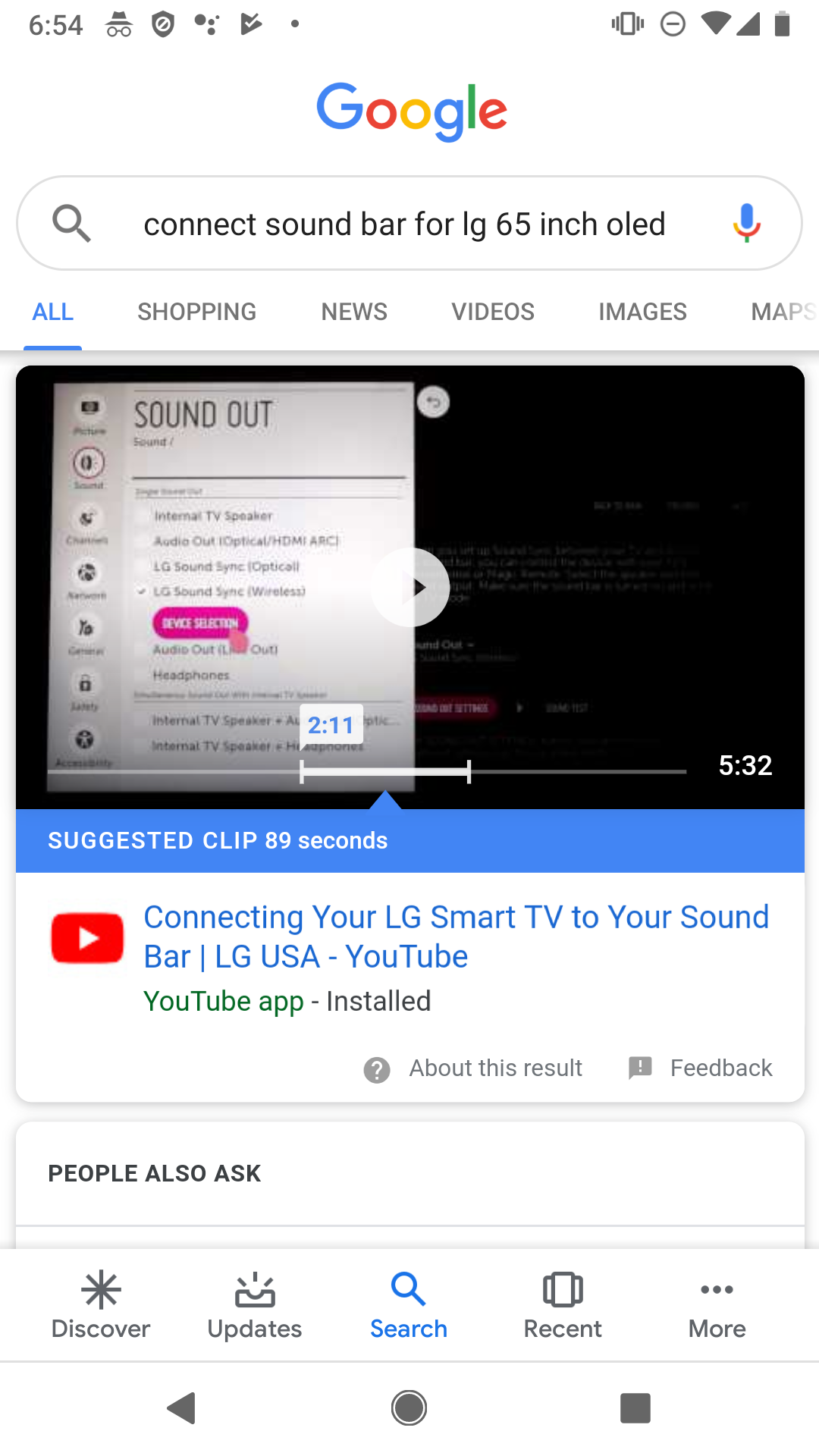I was excited to see a former Podcast interview Glenn Coates’ mobile sales order entry company was acquired. Glenn is an Aussie living in New York and the acquisition offer came from Shopify. This is a likely a terrific result for both companies and their customers bringing more native mobile offerings and competence into the Shopify juggernaut.
So I’m reposting the espisode here as there are some great learnings to be had that contributed to the Handshake success.

In this episode of the Mobile Engagement Podcast: Glen Coates, CEO of Handshake. Handshake is an App and a platform for sales order entry – typically for Wholesalers dealing with retailers instore or at tradeshows.
Glen shares how their App onboards users “bottom-up” allowing instant experience of the power of the platform in stark contrast to what a Salesforce deployment may look like. Glen also has some great tips for anyone writing B2B Apps, if you can get a B2B user feeling innovative just by using the App in their “day-job”, they will be very loyal and drive revenues – there is much to learn about acquiring new customers here.
In this episode of the Mobile Engagement Podcast: Glen Coates, CEO of Handshake. Handshake is an App and a platform for sales order entry – typically for Wholesalers dealing with retailers instore or at tradeshows.
Glen shares how their App onboards users “bottom-up” allowing instant experience of the power of the platform in stark contrast to what a Salesforce deployment may look like. Glen also has some great tips for anyone writing B2B Apps, if you can get a B2B user feeling innovative just by using the App in their “day-job”, they will be very loyal and drive revenues – there is much to learn about acquiring new customers here.
Transcript
TL;DR
If you step back and think about it, you’ll realize that the size of the opportunity to re-invent paper order forms to mobile-based is massive. In fact its “massively massive” and Glen Coates was an engineer acting as a sales-guy who spotted the opportunity from the Tradeshow floor. In this episode, Glen talks about some key points in user acquisition of B2B customers and the role of his App making sales people feel good about what they do.
Full transcript
DAVID: Gidday, it’s David from Contextual here. I’m here with Glen Coates of Handshake.com. Today’s a B2B day. These guys, I heard about, were really ripping it up in the sales order entry world. This is where wholesalers meet retailers and fill out sales orders in a beautiful iPad-driven type app. So this is Glen. Glen, let’s have a quick introduction from you about what Handshake is about from your perspective.
GLEN: Great. Thanks for having me, David. Handshake’s mission is to transform the way brands serve retailers through standout user experiences, and as you mentioned, a lot of that is about giving the salespeople with the brands and the purchasing managers at the retailers really amazing mobile and web user experiences for getting those orders placed, of “Hey, we’re a shoe company, you’re a shoe store, we need to pick out what shoes you’re going to stock and we need to get them into your store somehow? We’ve been doing this for years on paper, with paper catalogues and faxes and emails and all that kind of nonsense. Could we be doing this job of getting our shoes to your shoe store through mobile and web and have it be the kind of user experiences that we’re used to and even expect as consumers when we go to Zappos or anything like that? Why doesn’t that happen in the B2B world?” Handshake is the answer to that question.
DAVID: Great, excellent. Also, I think you’ve got kind of a capability in things like trade shows as well too, which are effectively pop-up stores.
GLEN: Yeah, that’s right. I mean, a lot of the industries that we work with, they kind of have their seasons, moving ebbs and flows, and there’ll be that launch period at the beginning of the year when they go to the shows and they have the product out and the retailers can come and see what’s available and they place those early season orders. That’s the trade show kind of scenario but there’s also this whole world of business that happens outside of the shows, which is salespeople going around to their accounts and visiting them in store.
Sometimes the salesperson’s not involved at all. Sometimes it’s a guy who runs a music store and he sells his last keyboard and he needs to re-order that keyboard from, say, Roland, or something like that, and the salesperson’s not around. So there’s all of those ways that a product might get from a brand down to a retailer. Sometimes it’s driven by sales, sometimes it’s driven by the guy who owns the retail store, and it’s all of that stuff put together.
DAVID: So how does a sale get started for you guys? Is it that the salesperson hears about it from a mate and tries it out and then tries to sort of champion it internally inside his organization?
GLEN: Yeah, it can happen both ways. What you just described is, I guess, what we would call like a bottom-up sale. That’s definitely happened. It could be a salesperson who’s out there on the road or going to the shows and just frustrated with the fact that they’re still doing their job on paper in the year 2015. Or maybe they’re not doing it on paper, maybe their company’s given them a laptop and they’re “futzing” around, trying to type things into Excel while they’re sort of face-to-face with a customer.
DAVID: Yeah. They look over the booth, to the next booth over, and these guys have got these cool iPad things and they’re hammering out orders, and you’re sitting there with a laptop and you look pretty silly.
GLEN: Exactly, right. To be frank, there’s a productivity thing to Handshake, it genuinely does help people be more productive, but you also have to remember that a lot of our users are salespeople. Being a good salesperson is not just about being highly efficient and productive; it’s also about presenting well and being a brand ambassador. The element you just mentioned, which is looking like a forward-thinking brand ambassador, is actually important.
DAVID: Yeah, it’s like “aspirational” for professional reasons.
GLEN: Yeah.
DAVID: So where are “you at” as a business at the moment? I see you raised an 8 million Series A in March 2014.
GLEN: Yup.
DAVID: You must be a fair way along. You must have been operating for a while and got product market fit before you took the Series A, I guess.
GLEN: Yeah, that’s right. We’ve raised two rounds of venture capital. One was at the end of 2012; one was at the start of 2014. We’re a team of about 40 people, all based in New York. Yeah, we’ve been lucky to have had, I guess what you would call basic product market fit from pretty early on because I was…
DAVID: You knew the problem.
GLEN: Since I am the user, right, like I had the job that our users now have in my previous role.
DAVID: Yeah. You totally knew what was required.
GLEN: Exactly. Like the user research of the first two years of us building Handshake was just drawn from my experiences, so that helped us work a lot more quickly than we would have been able to otherwise.
DAVID: Right. Okay. So getting down to the core of the podcast, which is we try and ask you just to give an example or an experience or an “aha moment” around the three axes of acquisition, user experience or retention. I think you were talking that you might have some thoughts on user acquisition, and particularly the onboarding process.
GLEN: Early on, Handshake actually really had a decent mobile user experience. It had more or less a nonexistent web user experience. Just to give everyone listening an idea what I mean, in our world, there are basically two users: there is the – I guess you could call them the administrator who’s usually like an IT person. That’s the person who needs to log into Handshake’s website to do the setup, like uploading customers, uploading products, uploading images and pricing and all that kind of stuff.
Then the other persona is the salesperson who doesn’t really care about any of that and just wants to pick up their mobile phone or iPad and log in and have all that stuff streamed down so they can go and sell to their customers.
So in the early days of Handshake, when it was basically just me doing the development, I’ve spent most of my time building up the mobile user experience and there was actually no web user experience. So early on, there was actually no way for me to have a “sign up here” and then give them a login to a website where they could do their own setup because that website didn’t really exist. All I had was a bunch of really terrible backend tools that could load up spreadsheets. So what I would do is I would say, “If you want an account, send me an email,” and then I would get into an email conversation with them and they would send me spreadsheets back and forth and I would use them to load their data into their account and then they would be able to use the mobile user experience.
But what that forced me to do was I said, “Well, no one’s going to take time to apply for an account and send me their spreadsheets if they don’t have some sense of what this thing can do.” So from the very first version of Handshake, there was always an option to log in if you had an account, or there was an option to log in to the demo. The demo was this environment which was a fake company for fake customers and fake products with fake orders already placed. That really helped people understand, as a sales rep, “What is this thing going to look like once I’ve managed to populate it with data?”
Since then, we’ve actually gone and built out like a trial that people can sign up for and they can do that setup and all that stuff, but we’ve kept that around. The reason we’ve kept that around is that unlike something like a to-do list App or something like that, Handshake’s zero-data first user experience is pretty bare, right?
DAVID: Yeah. “What will I do next?”
GLEN: Yeah. You’ve got no customers, you’ve got no products, and you actually have to do, I guess, a relatively significant amount of work to populate your account with enough data to make the app useful. So that’s like asking a lot of someone to say, “Hey, sign up for a free trial,” and then they get this thing that has no data in it and they’re like, “I still don’t know what I’m looking at here.”
So I think the lesson I would take away from that is if you’ve got an app that has a nontrivial amount of work to get to a user experience, then that kind of here’s-one-that-I-cooked-earlier pre-prepared demo account experience is something worth thinking about, because otherwise you’re just asking a lot of your users to put in the work to discover whether or not what you’ve got actually works for them.
DAVID: Right. So as opposed to something like a consumer onboarding experience, whether it’s Instagram or Path, where they actually kind of like take you through an initial experience, you’re saying that quite often in a B2B context, it’s about having some contextual data that reflects their business process is something that you have to because throwing out to them straightaway.
GLEN: Yeah. And look, I mean, there’s some stuff that’s even… so, for example, like conceivably a Handshake user, like a potential Handshake user, might be a really savvy IT person who logs in and does a free trial and they say, “Oh, great, cool, I just have to upload a customer list and they go out to their ERP, they grab the customer list, they bring it back in, they go and grab their price list which they’re able to pull really quickly.” That person may be able to get some of that data into Handshake very quickly if they were savvy.
But the thing they’re not going to be able to do is like a lot of the value of Handshake comes out of having built up the sales order history through actually working in the app for a while. That’s where you get the insights. That’s where you get the “Here’s what this customer ordered last time and here’s what you might want to suggest.” So that’s a whole big branch of our value that will be lost on someone unless we gave them an account that kind of already had that value built up in it and on display.
DAVID: This is really interesting. What you’re doing there is you give the user an instant gratification experience. Straight from the App Store, they download the thing and, bang, they’re straight into it, whereas some Salesforce really actually has to do like a top-down type thing. But you, you’re a bit scrappy, you being able to go bottom-up, give a salesperson out in the field, or even the IT person, that first experience that gives them a feel of what it would be like with their end data eventually.
GLEN: Yeah, that’s right. At the time, I said it was borne out of necessity because originally we just had no real web backend but we’ve stuck with it over time because I think it does help people get that understanding very quickly.
DAVID: Right. So you’re free to download, by the looks of it?
GLEN: That’s right, yup.
DAVID: And from there, I see that you’ve got on the App Store today a $189.99 in-app purchase for six months. Is that a per-user-type thing?
GLEN: It is. Although frankly not a huge amount of our revenue actually comes through that channel, I would say that the majority of our user base kind of finds us and pays for us through our website. We do have some revenue through the in-app purchase stuff but it’s probably not the hugest component of our revenue.
DAVID: Yeah. So, the App Store is lead gen and distribution for you, and your sales process is operating through the – that the people have the experience, they love what they see and then they actually want to engage with you deeply, and then it goes into a more traditional enterprise-type sale approach. Does it?
GLEN: Yeah. I mean, it’s almost like any enterprise SaaS company out there that has a mobile app is, I would guess, at this point more or less adopting the same model.
DAVID: Actually that’s a good point. What’s your thought in terms of having your own Salesforce when you’re a SaaS business? It looks to me like your lifetime value is huge. It looks like you could be easily in the $30-100,000 for a mid-size retailer.
GLEN: I think it’s very important to have an intelligent, articulate sales team, because more than anything else, you got to remember, at this stage in the market, we’re really doing more educating than anything else.
DAVID: Right.
GLEN: There are certainly customers that we’ve had who’ve come to us and have said, “Guys, I get it. You don’t have to explain to me why it makes sense for my sales team to be, you know, transitioning to iPads and iPhones. Just show me the tool and convince me that it works.”
That happens, but there’s often a bigger education process of explaining to people how this can help, allaying fears and concerns and really trying to understand the difference in their business and how Handshake can tie to that. Because Handshake’s got so many different ways in which it can offer value: It can speed up your order entry process, it can speed up your order transmission process, it can reduce the amount of data entry errors – there’s all these ways in which we could maybe help you.
But articulating for an individual business, the most effective way that our product can help them is something that requires like a sophisticated educational sales approach that is, as I said, more about education than about kind of forcing something on someone, like there’s so much education that still has to be done.
DAVID: Yeah. I mean, that’s a great insight. So I think it’s very fashionable to say that self-service SaaS is the way things should be, but that may only be true where you’ve actually got a highly technical-type customer. You know, early SaaS companies that did really well were basically doing products for developers, so you know, whether its “Highrise” or “Jira” or any of those sorts of things, things that have started off in that, of course. The anomaly to that is Salesforce, but I think the reality is known these days that Salesforce does have a very large human sales element and is a very high-touch sales process.
GLEN: Oh yes, its massive.
DAVID: Yeah.
GLEN: Yeah. I mean the sales culture at Salesforce is something to behold. I mean, I don’t think it’s any secret that they more or less always had a high-touch sales model. And that’s just like that’s a cost you have to bear. Like when you’re starting, when you’re trying to build out into a new space that is really a new space, you just have to accept that there’s going to be a substantial period of time where you’re going to be talking to a market that is, in many cases, not aware that they’ve got a problem.
You have to break down a lot of walls and that’s the cross that you have to bear if you want to kind of develop a whole new field of software. The advantage is if you’re successful, then you get to be the market leader and you get to kind of have a big say in the way that space develops. But it takes a lot of work, and that is the work of sales when you’re in the early stages of a new field.
DAVID: Great insight. Glen, I know you got to go, so we’ll wrap up there. Is there anything that we should be looking at from you guys in the near future?
GLEN: Nothing I can talk about now. You’ll read it in the newspaper.
DAVID: Newspaper? Huh – I’ve heard of those!
GLEN: Yeah. You’ll see it on the New York Times.
DAVID: Oh, very good. Okay. All right, mate, thank you. I really appreciate your time and wish you a very good evening.
GLEN: Okay. Thanks so much, David. See you, mate.