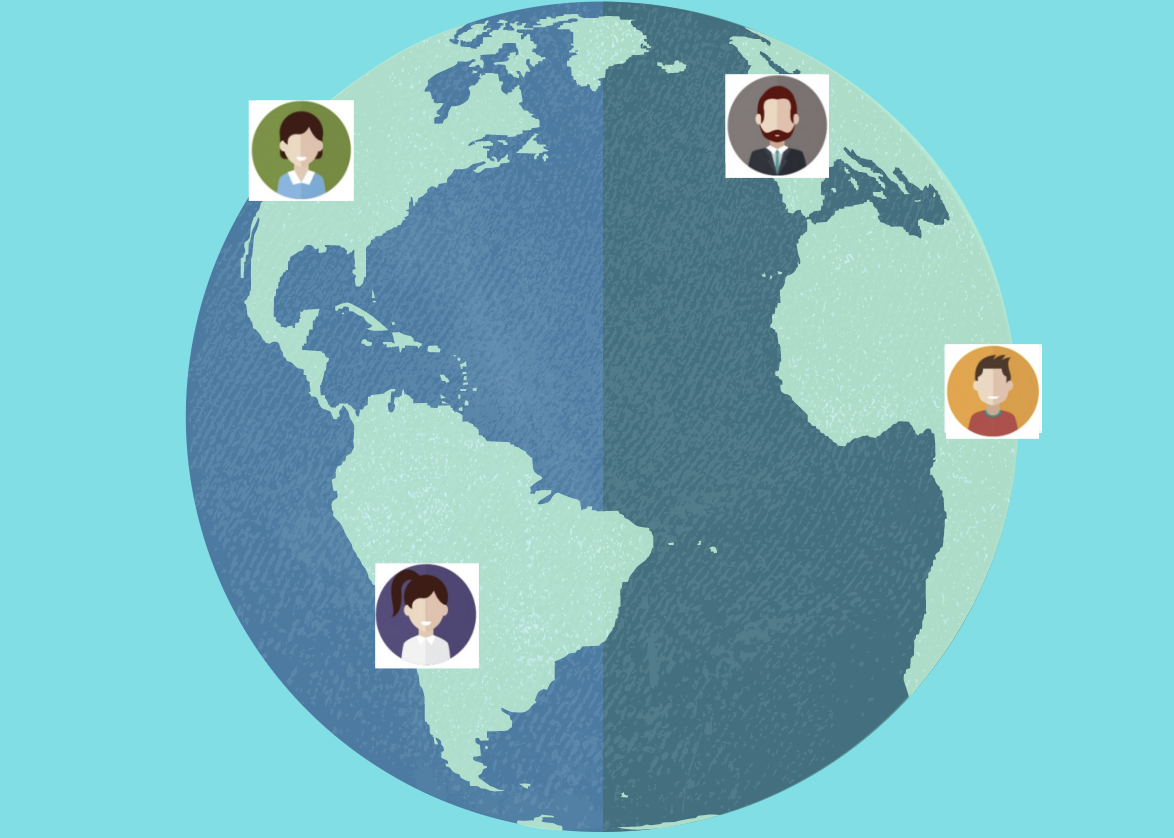Product Teams are probably one of the least disrupted jobs that are affected by a work-from-home world. But Design Sprints are predicated that you clear your calendar and get everyone in a big room to grind on the creation of something new and substantial or solve a sticky problem.
This is not just small things about button placement but parts of your solution that has multiple stakeholders and plenty of perspectives.
I spent an hour with Tim Paciolla who is Lead Designer on Atlassian ServiceDesk to cover the approach and tools to keep Product Teams moving in this important practice.
For the uninitiated, Design Sprints emerged from Google Ventures and largely have been kick-started by a book by Jake Knapp. You can refer an earlier post and fireside I did with Elliot Ng from Google.
Focus, Challenges & Personalities
Can you still run Design Sprints in a Work-from-home world?
Tim claims that absolutely you can still run Design Sprints, but it’s critical the Facilitator needs to have their role confirmed, stakeholder support and ways to keep people focussed.
- Make sure roles and responsibilities are understood.
- Use ice-breakers and show vulnerability early to demonstrate the fears and errors are OK.
- Manage extroverts to leave enough oxygen in the room.
- Keep the allotted time discipline in place (we’ll cover compromises in another post)
- Make sure you have tools that support remote.
- Manage the heads-down time to make sure people stay focussed.
There is a couple of golden points here:
Firstly: the facilitator has to work harder. This person is not necessarily a designer or a Product Manager – she could be the executive stakeholders delegate or someone who leads a particular function, for example Customer Success or Billing.
Second: there are real-risks that during the “heads-down” time that people will lose focus. Its a myth that you are all working together for the 4 or 5 days – there are large periods where the team is working on their particular aspect (sketching, user story, mocks etc) – this is the time where someone may get pulled into a customer support issue, a team problem, some admin or just distraction.
This is amplified on the WFH situation – someone may take lunch and stream some Netflix and never return!
Atlassian’s Playbook
Atlassian is noted for its supportive cultural initiatives – it’s referenced in various business books for its leadership. One day, I will share an example which is deeply personal but exemplary of what an amazing company it has been from its very early days.
In the interview Tim lists several tools they use during team formation, project starts and Design Sprints.
The Playbook is a collection of methods to help teams work together. It has been compiled with heart and open-sourced with generosity for anyone to use.

Tools for Online
Surprisingly the solution for remote teams in a Design Sprint is a mix of low-fi and the latest internet tools.
- Tim eschews slavish use of online tools when a sketch on paper will do just fine.
- Holding the sketch up the camera on a zoom session is good enough to get the point across.
- Did someone mention Zoom? Absolutely.
- Photo syncing with Dropbox, Google Drive
- Shared Whiteboarding tools like Miro and Mural.
- The Contextual team are experimenting with Discord to allow free voice chatter to flow during the day.
The challenge remains for Facilitators to keep the energy and focus on the team high and not drift off. It appears that no tools other than solid communication can solve that.
In summary: its truly difficult to keep people focussed on a task but its the Facilitator’s job to use tools and techniques to keep Design Sprints on track.
Here is few snippets of the session and I’ll upload the full hour as soon as we can process the video.
Transcript
David Jones 0:05
What about now so so here we are, as long as the Wi Fi holds up, we’ll be able to actually all work from home. And, you know, this this kind of like historic thing about design sprints? Is this this kind of like, huddle together and get things done. So is it gonna work? Is it gonna be a complete debacle? You know, am I am I saying that I’m actually here on the design sprint, when really I’m over here, actually, sort of, you know, working on something else or dealing with a customer support request or, or whatever, you know, that they’ve kind of that kind of like in the room accountability you have from like social close social contact is being taken away from us. So can you see it working on no?
Tim Paciolla 0:46
Yeah, I mean, yeah, absolutely. I can see it working. I mean, there are there are additional challenges that you have to as again as a facilitator, right as the person that’s sort of leading the team through the week. There are different Things that you’re going to have to pay attention to, right? If I were in a room together as a facilitator, I can very easily say, okay, laptops down phones away, right? Like, I don’t want to see a phone, I don’t want to see a laptop open. And that makes it a little bit more people can still check out. Right, but that makes it a little bit more difficult to check out. Online. I absolutely think I mean, there are companies very successful companies Trello, which is in Atlassian products, you know, they’re almost an entirely remote company. You know, there are others on this, you know, envision I believe is entirely remote automatic is entirely remote. Right. So there are companies out there that are entirely remote, you know, that follows similar processes. So, is it a change absolutely won’t be difficult, of course. But yeah, I think it can absolutely work.
David Jones 1:46
And so, if I sort of like just sort of like, go sideways from accountability to personalities, so let’s, let’s say I’m a, you know, I’m a real hardcore coder, and that’s what I do and I tend to look at everything Through the, through the lens of things, and I’ve been asked to join this particular design sprint. And, you know, it’s like, well, for any engineer, it’s like being called into meetings. It’s like a particular form of torture. And so the question is, okay, I’ve got this five day meeting. Am I the right person to be in that group? Tell us a little bit about what personalities you’ve seen? A golden, which, which aren’t so good.
Tim Paciolla 2:23
Yeah, I mean, you framed it as an engineer, but really, you know, you can almost use any discipline that question right? Like, I mean, I’ve seen designers that don’t want to be participate in design sprints, right? Like they don’t want to go into a room for five days. They’d rather just sort of sit at their, their, you know, their computer and their monitor and, and work away. The people the personalities that I think are important are people that are somewhat comfortable with being uncomfortable, right? A design sprint can be uncomfortable arrives.
David Jones 2:52
Okay?
Tim Paciolla 2:53
You know, at times being a bit uncomfortable, you know, or being comfortable with making something hard decisions, hard prioritization decisions, you know, sort of forcing yourself at different stages to sort of pick a direction and sort of stick with it. Right? So if, if you have people that like to, you know, keep all their options open right and have a hard time sort of making a decision. I think that’s a little bit of a challenge. I’ve seen introverts do extremely well in design sprints, right? Again, that’s more about how the design sprint is set up. One of the first things that we do a lot in our workshops or sprints or whenever we’re getting people together are things like icebreakers, right, just to people don’t get people to share a bit of their, of who they are with the rest of the group be a little bit vulnerable. We have an exercise we call hopes and fears exercise, which is meant to sort of expose both what you what you are excited about to get out of the sprint but also what you’re afraid of. Right. Again, that just shows a little bit of the difference. vulnerability and getting people to understand like, you know, concerns that people have. So there’s there’s definitely techniques you can do to get people to sort of, to open up and be involved.
David Jones 4:11
Yeah. But so we might just pause there and just sort of like do a shout out for the Atlassian playbook. If people aren’t aware of the Atlassian playbook, it’s basically on the site. There’s a bunch of sort of like human interaction type things and tools that are used for different kinds of things. Things like retrospectives, things like project team formation, like the balancing of a team and talents and stuff like that. But what’s what’s the sort of thing that you use quite commonly.
Tim Paciolla 4:41
There’s a couple of things that I think we use, especially as we’re forming new teams, we have a play called the roles and responsibilities play, which is just a really good conversation so that you get people on the same page, you know, earlier I talked about like, in that triad model, knowing who the decision maker is at different points of the Sort of the lifecycle, that roles and responsibilities play really helps draw that out. You know, we also have a play, we call the the DC, which is sort of a decision making framework, which also helps, right, it really does a nice job of articulating who the driver of the decision is, but who the approver The decision is, who are contributors and who are just informed. That’s what the DA ci stands for. Right. And again, it’s it’s all about being clear around expectations of people’s roles and the input that we’re looking for. Hmm,
David Jones 5:33
okay. Yeah, so all of those things there in the Atlassian, playbook.
Tim Paciolla 5:37
Correct. They’re all up on atlassian.com. And if you look for playbook, they’ll all be there.
David Jones 5:42
Okay. All right. Cool. All right. And so then just kind of like around personalities again. Are you saying that roles and responsibilities kind of like help moderate the extroverts?
Tim Paciolla 5:54
Yeah, so absolutely. I mean, we don’t typically do like a roles and responsibilities in a sprint. We He would do that more just like at the beginning of a team formation or when new members joined. But one of the things that we do do in Sprint’s is we sort of set the expectations of the room. Again, this is the role of the facilitator, right, like one of the keys, one of the phrases I hear a lot at Atlassian is the phrase, you know, leaving air in the room for others to speak, right? Like, if you think about the person that just speaks and speaks and speaks and speaks like, it’s just a good sort of gentle reminder for that person to kind of take a step back, let others speak, but others, you know, and that’s also modeled by the facilitator as well, like you can do you can make sure that you’re specifically calling people not to put them on the spot, but making sure that everyone’s voice you know, has had a chance to be heard. I think it’s, it’s, it’s really less about the tool and more about the facilitator. Right. I think the the biggest thing that we have to think about is is the structure of the day, right? You know, you know, one of the big things around the screen is sort of the alone time right like everyone thinks it’s it’s actually a you know that you’re you’re collaborating for eight hours a day but a large part of a lot of Sprint’s are just, you know, sort of heads downtime and people sort of thinking and working on their own. So how do you how do you keep not really keep track of but how do you monitor if you will, that time and make sure that that time is being well spent? Right. I think that might be one of the bigger challenges when you think about how a sprint is typically run.
David Jones 7:36
Right? Okay. Have you have you used a tool called Miro?
Tim Paciolla 7:41
I think it used to be called “real time board” at one time.
Unknown Speaker 7:45
It’s now called Miro. Oh, and we use Mural as well. Yeah. Yeah. So yeah,
David Jones 7:50
I just found Miro really interesting from a sort of like mind mapping type thing. They have many different use cases. I thought that was good. How would people in a remote world how would People present results of sketches back when they just basically sketch it and throw it on the screen. You know, what are the what have you seen being used? Now,
Tim Paciolla 8:08
we take a lot of pictures, you hold a lot of things up to you know, you just hold things up to the camera, you know, things like that. There’s certainly ways around that, you know, with the way certain photo apps can sync now it actually, you know, so I’m on an Android phone, I’ve sort of bought into the Google ecosystem. So as soon as I you know, draw something, I can take a picture of it, it pretty much syncs to my, my cloud based service fairly quickly. And then I can just throw that into a mural board or amuro board or something like that. So again, it adds a little bit of complexity to the process, but but not something that that I think is, you know, it doesn’t make it so difficult that we can’t still, you know, run those types of sessions.
David Jones 9:02
Sorry, just what about tools like, like figma? Or an envision? What What about those tools to sort of at least go sort of halfway there in terms of if I press here, and that takes me to this screen or something like that.
Tim Paciolla 9:15
So again, I don’t know, maybe this is the second or maybe third spicy thing potentially. I actually I actually don’t even want. So we use figma at Atlassian. Now, we used to use sketch we have libraries, pretty extensive libraries built around our design system, where it’s actually super easy for people to to start throwing together screens based off of the design system, right and the components, because everything’s just sort of at your fingertips in figma or in sketch. I actually don’t even want to do that right because I think then you start to worry too much about like the the pixels nature of it right or the component itself and you’re not really staying at that right level around the idea and the concept and the director That we’re headed. The conversation immediately changes as soon as you put something, you know, like a high fidelity screen in front of somebody, right? The like, there’s Yeah, there’s now the tension between like, are we talking about the idea? We’re talking about the execution? And you want to keep that conversation at the idea?
David Jones 10:20
Yep, got it. Yeah. So that’s, that’s why Balsamiq was so fashionable. You know what it was a decade ago, I guess. am I showing my age?
Unknown Speaker 10:30
No, I’ve used Balsamiq so it’s all good. I think we’re right there. I think the funny thing is, is that like, we actually do things for even when we do screens, we’ll use like Comic Sans, right? Or we’ll use you know, something that that, you know, makes sure that people understand this is not final. Right. It also brings a little levity because as soon as somebody sees a screen with Comic Sans in it, they’re like, what’s that? But, ya know, it’s, it’s definitely important to make sure that you’re keeping that conversation at the right level. What the right time? Right? There’s there’s a time and place to have those conversations about the final execution. But a design sprint is not, it’s not the place in my mind.
David Jones 11:07
So first questions from Philippe share, err, please ask him about digital tools to conduct a design sprint online. So I think we’ve kind of covered that. Is there anything else you wanted to say about tools?
Tim Paciolla 11:22
I mean, it depends on how like, if you are definitely getting into a situation or a period where everyone is sort of working remote, there are better ways to facilitate the sort of sketching things. You can have cameras that you can buy that it basically, you know, points down onto your desktop and will live stream what you’re drawing, right. So there are things there are models like that, that you can go to if you want to get sort of more involved, but the ones that we’ve talked about mural, Miro. They’re all sorts of good solutions around having a collaboration space that you know, you can sort of the the digital stickies, the digital whiteboards, zoom, obviously, you know would would be a or something like zoom Skype, whatever would be a requirement. You know, it’s interesting, I think most of the digital whiteboards also have voting and that type of stuff. So I’m just trying to think through all the like the hands on processes from a sprint. So I think most of the tools are probably fairly well suited for it.
David Jones 12:29
Yeah, one of the one of the things we’ve been doing is, this is this is our team is we’ve been using Discord, which is the gaming communications thing for where you can basically all talk at the same time and hear each other. So we’re doing using that more to try and basically have a much more connected sense in the work from home situation. So you know, I think sometimes we’re even talking more than we ever did when we’re at work sitting around a table Yeah, so that’s that’s just an interesting, interesting sort of test for us. You know, it’s still a little bit quiet but it does allow us to just kind of shoot the shit for for a while on different things or, you know, talk about what you had for lunch or anything like that.