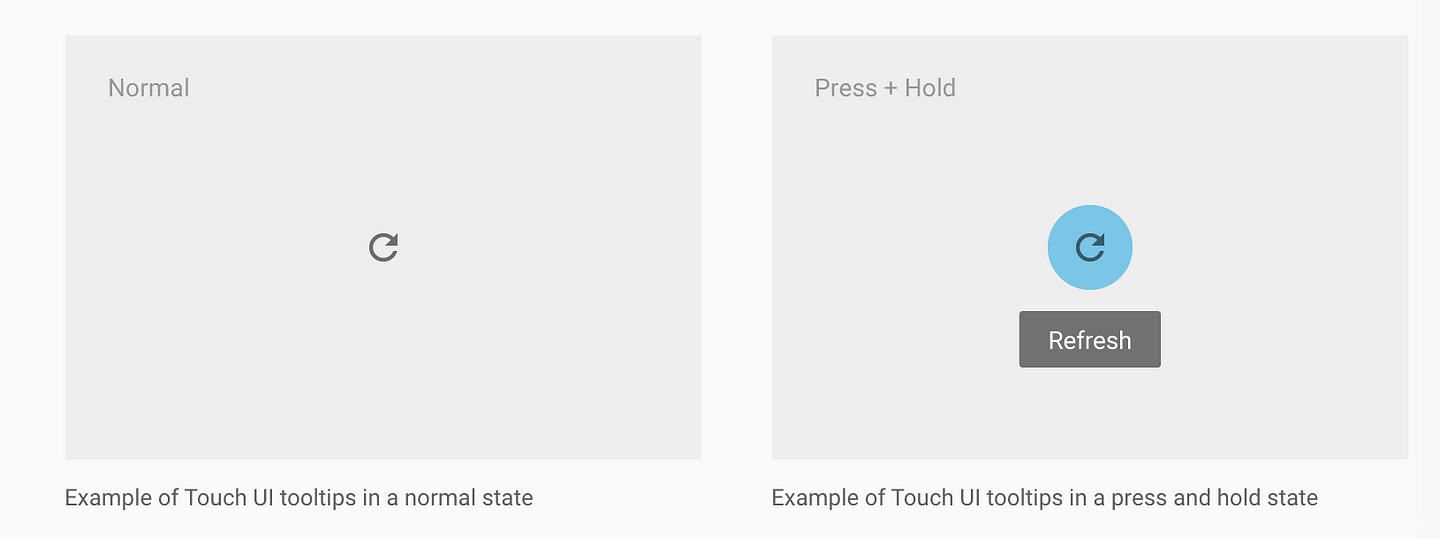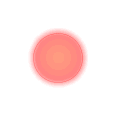In an earlier post we covered how Eventbrite tracked anger vs delight. Today I cover 6 onboarding UX emotions your users may experience when trialling your App.
Your user’s journey is a mix of “will this work for me?”, “how does this work”, “that didn’t work”, “aha-yes!”. For a new user it’s a roller-coaster of emotions and its made up of 20 small steps that anger or delight.
- What made users flock to Mixpanel but shun Kissmetrics?
- How did Amplitude arrive much later but still nail a huge market segment?
I don’t have the answers – there will be many, many reasons** and even more opinions. The question is what are the 20 steps your App needs to deepen engagement where users go from:
ACQUIRED ➡️ ACTIVATED ➡️ RETAINED ➡️ REFERRER
Tracking and shaping emotional UX
This chart is intended to show that:
- users build up “Delight” slowly over a period of time.
- One event along the journey send then into a state of “Anger” . The anger has a much bigger impact than all the small delight moments.
- Summary: “delightful things don’t matter if you don’t solve the critical moment”

For Eventbrite, it was failures at payment time that produced anger. The user had searched for, selected an event, read about it, got excited, registered and then BOOM something in payment was wrong or broken.
Types of Emotion
Anxiety and Uncertainty
For the Eventbrite customer, things were even worse – the user didn’t know if they were registered or not!
When I was at College, the programming classes were on a shared Unix system that would always crash at the worst possible time, everyone pushing to get their assignment done at the last minute was “<CTRL-S>ing their code every few seconds to make sure they didn’t lose work – stressful!
Would those Anxious students ever recommend or refer people to use that brand of Unix hardware? I think not.
Once a customer has a catastrophic experience its going to be hard win their trust again.
Overpromise Disappointment
In the 20 small steps to engagement the user is investing time in the hope that they have the product to solve their Job-to-be-done (JTBD). The curve might look something like this:

Along the time-invested curve, the user is calibrating their experience back to stories told on:
- Your marketing
- Your website
- Your onboarding emails and guides
- What their peers or press have said about the product
It’s easy to over-state a product’s unique value proposition in the marketing.
We experience this ourselves:
- the product is a self-service dashboard
- the impression is this is a super quick process
- some don’t realize there is an SDK (at least for mobile) and that they need their developer buy-in
- that targeting and personalization is magic rather than data-driven
- that the integration will match their app perfectly first-time. (Mobile Apps are often written differently and our integration sometimes needs the developers to talk to each other)
None of this is the customer’s fault, we need to better set expectations of simple things and technical things.
Confusion (Cognitive Overload)
Related to uncertainty is powerlessness.
Often users are confronted with a confusing array of crammed in features. It’s just too much and leads to confusion.

One of my most popular posts on medium covered the risk of cognitive overload in your App. These psychological factors affect your user activation rates and how you can manage that.
Take a look here.
The “Vibe”
Incompetent lawyer Dennis Denuto abandons case law and logic when arguing his clients case in legendary aussie comedy “The Castle“.
Dennis’ argument is that the “Vibe” is not right!
Customers also use their “spidey-sense” when trialling your product. The spidey-sense is getting the “Vibe” of whether the product is going to work for them. Small moments in your App transmit a positive or negative Vibe to the user. This Vibe will affect activation rates.
Gratification
The activated user chart (above) has an initial steep climb – along that climb your user needs to experience practical results along the way.
Gratification is a major goal. But it needs to be revealed to the user in a timeslice that is achievable. In an attention-deficit TikTok world “Instant Gratification” is your only option ????.
Prioritizing your Onboarding should be coloured by JTBD and tempered through the lens of SMART goals. Give the user something achievable! Its a major dopamine rush for any user to get gratification on their key “jobs”.
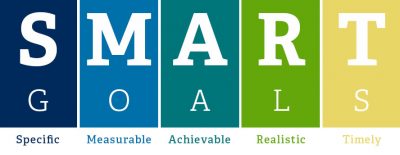
Surprise and Delight
Consumerisation of SaaS and B2B Apps is one of the most interesting trends. Slack, Mailchimp have added playfullness and joy into work-based applications. Its a powerful “cute” additive to the user’s experience. It signals your are not only on the top of your functionality but you have time, space and ❤ to add some fun into the application.
BUT….as mentioned above, Delight is only impactful if you’ve resolved all the Anger points first.
Summary
I’ve provided 6 major emotions that a user experiences on their way to:
- being happy and buying your product or
- churning to a competitor.
But don’t be fooled, these emotions run under the surface – don’t believe what any user says, but measure what they do!
- Customers make terrible product designers.
- Get as much feedback as possible from customer BUT you cannot take at face value.
- The customer’s job is to show you their pain.
- Your job is to translate into meaningful product solutions.
- You need a champion of the customer that OWN this conversion of pain to design.
Last note: one important emotion I didn’t cover here (its pre-acquisition) is the conviction that comes from referrals and social proof about your solution. When a prospect’s friend recommend product, it’s a huge contributor to trialler positivity.
Are you looking to get more users to love your mobile and web apps? Click on the buttons below to get your 14 day free trial or contact us for a demo!