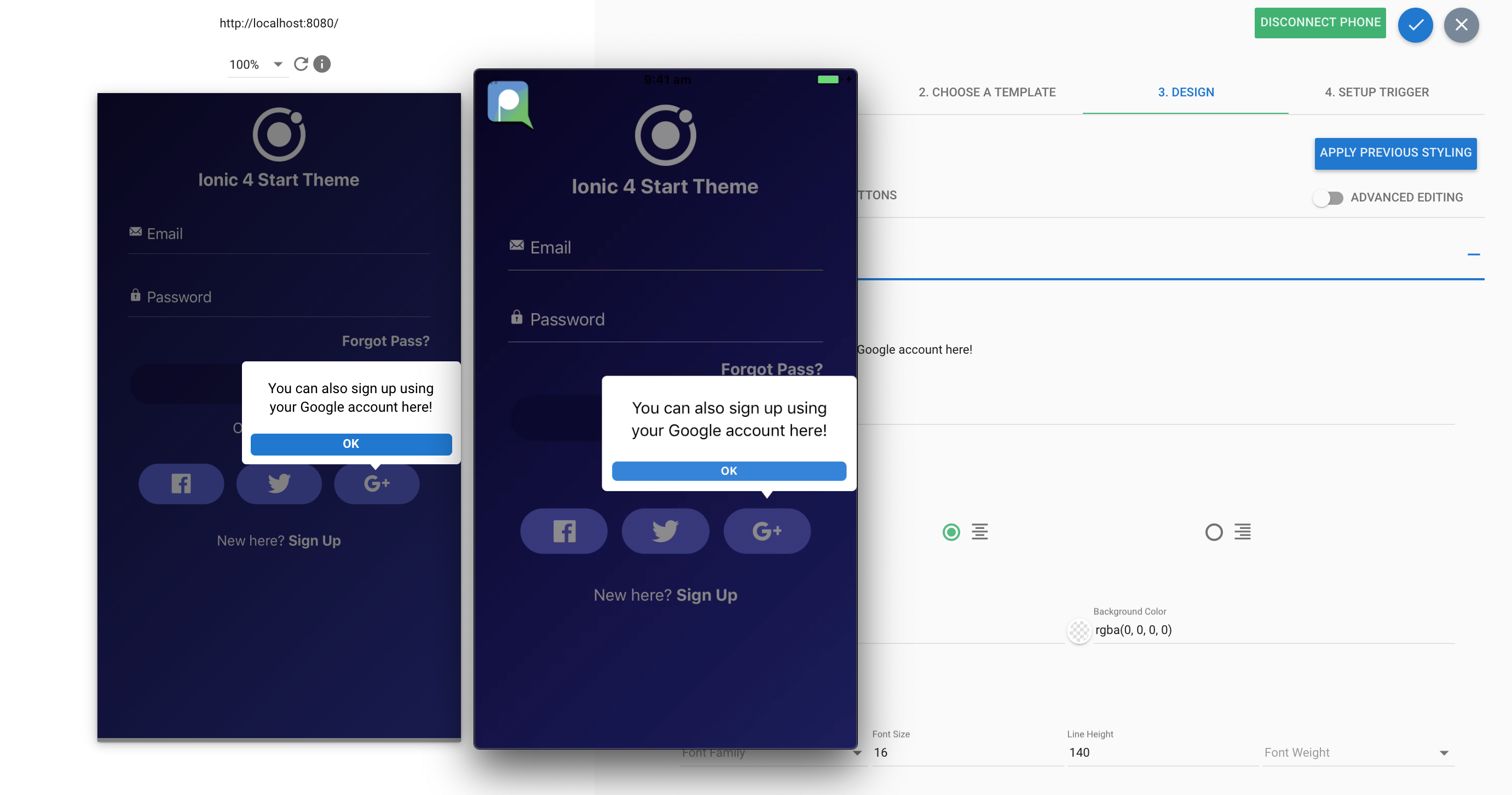In the Part 1, we covered the importance of establishing goals around your engagement experiments and flows.
We could call this Part 2: “Segments are nice, Segments are dumb”.
Segmentation will eventually be “individualization” – we cover the steps needed to get there. Thinking in “Goals” are an important step.
Since Contextual’s inception, we provide default segments useful for tracking and grouping users. Names like Newbies, Light Users, Power Users, Churning, Zombies have filters for capturing generic “buckets” of users.
In addition, you can choose a combination of filters based on your own Custom Segments. This example below is creating a segment of “Recently active Project Managers”.Contextual
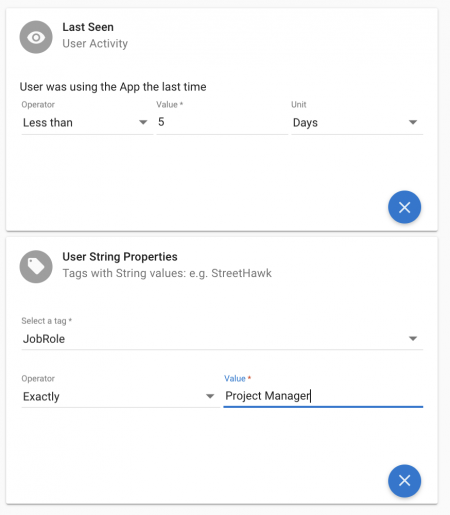
Once having defined and saved the “Active Project Managers” segment, your Product Team can then:
- target tips, tours, flows, popups at this group (in conjunction with other triggers)
- track the size and membership of that segment.
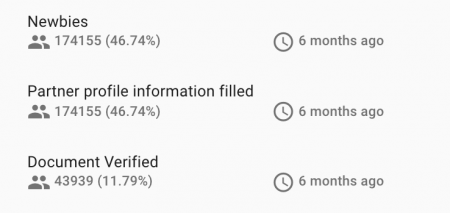
This is a very good granular way at looking at your user base and targeting flows and content that is customized for their job role.
But…
User’s don’t care about your segments.
Ask a user what segment they are in. You’ll get a blank look.
Segments ignore the needs hopes and wishes of each individual user. A segment aggregates and abstracts them into a “label”.
But each user is on their own unique journey and within a segment you should be seeking to personalise and respond to individual needs at scale. How do you scale for each unique snowflake?

Scaling Individualization
If you have 25K Monthly Active Users, then having 6 segments is easy for you to manage but mediocre for users.
One solution would be to create more segments – the ultimate solution would be to create as many segments as there are Users (25,000 segments!). That would be:
- ridiculous!
- a huge amount of work for the product team
- always out of date.
- Still not what a user wants from your product.
Artificial Intelligence will eventually make this possible: what Netflix does for movie recommendations or Facebook does in your feed. More on this later.
Goals – a user’s needs
- Better than structuring your users into segments – goals align the Product Team’s interests with the user’s interests.
Its not very different but an important way of thinking about your user’s needs.
Example:
Already you can see a business GOAL or event looks like a customer progression in their own journey, there are some mandatory steps in the business process that each user must be aware of and complete:
-
DETAILS_FILED = YES, NO
-
TERMS_AGREED = YES, NO
-
QUOTE_CREATED = YES, NO
-
SALE = YES, NO
Then joining these journey goals with Contextual’s seamless tracking of the user’s behaviour, e.g:
- Install date and time
- Usage dates and times
- Screen Visits, Session count, length etc
- Touch events
Delivers a rich pool of rule-based or training data that can tell you more about the user that enriches data-driven segment toward goals and “individualisation”.
Today, by manually working backwards from the population who have achieved goals you can determine the “Next Best” segments you should be targeting. Contextual allows you to “what-if” audience size my testing goal-completers with other data. You could export or dump this data to a datalake (redshift, bigquery/bigtable, snowflake, Azure DW) or data-mining system for better tools for PCA and to seperate causality from correlation. Then you can compare goal-completer’s rows vs not.
You should end up with some observations like:
- “80% of users who completed the introduction tour” resulted in DETAILS_FILED=YES”
- “90% of users who completed the introduction tour” within 24 hours of registration resulted in DETAILS_FILED=YES”
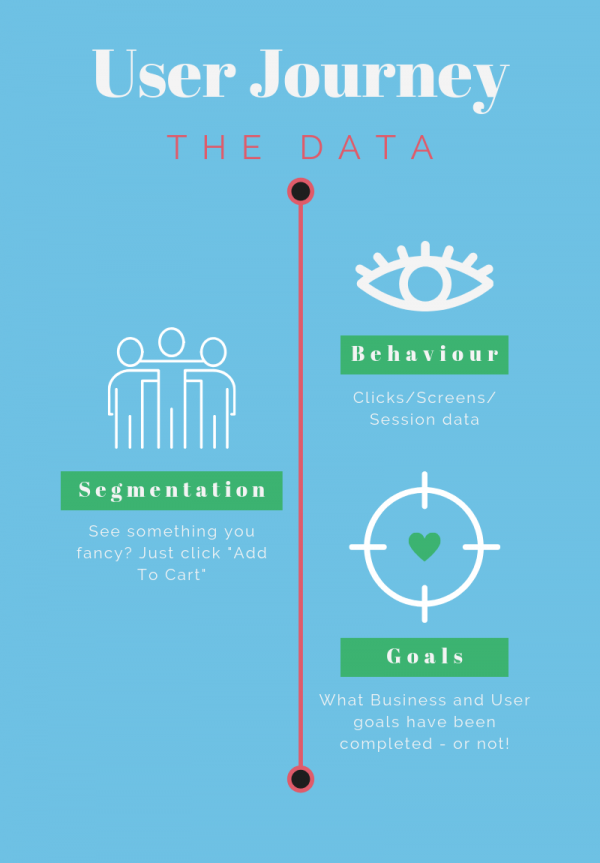
The goal at scale
The interesting thing about goals is that unlike the 25,000 potential segments, there is a small number of goals that matter in the sequence of a user journey – so scaling with the above method is naturally a more manageable.
But…let’s face it, you don’t want to click through all your users to uncover nuances submerged in the data that lead to greater personalisation and individual needs.
DETAILS_FILED = YES is an important business goal in this app – the business relationship is established. The Product Team can learn a lot from what attributes distinguish these users from the DETAILS_FILED = NO users. There are also other filters that are pre-cursors, for example, users who have churned will automatically DOCUMENT_UPLOADED = NO.
From the Contextual data we can learn that these 2 goal based segments can be broken into (we chose) approximately 10 interesting segments.
For example, we know that users who viewed the “Completing the Document” tip tour have a higher success rate of DOCUMENT_UPLOADED = YES.
So one logical conclusion would be to keep re-showing this tour to users until they complete it. Another action could be to trigger a feedback question to these users.
Some other attributes are surprising – for example Android uploads from newer devices is a predictor of success. How the hell could the Product Team manually discovered that? The action is the Product Manager can schedule an investigation by developers to find a root cause.
Individualization with Machine Learning
Each of the 25,000 user’s journeys is describable by the data (behavioural, segmentation, goal, external enrichment).
Instead of the manual iterations above, you will see AI in platforms like Contextual by training on the “goal data” (supervised) to learn the models, then automate interaction with new users as they move through the journey.
The challenge is that both platforms and Product Teams outside silicon valley are not quite up to the task at the moment. So, purchasing decisions for on-boarding/engagement products are made without this as even a consideration, so we need to user the rule method and engines like Contextual to get results today.
Keep an eye out for companies like https://www.clearbrain.com/ who are early but pitching causal based analytics to convert customers.