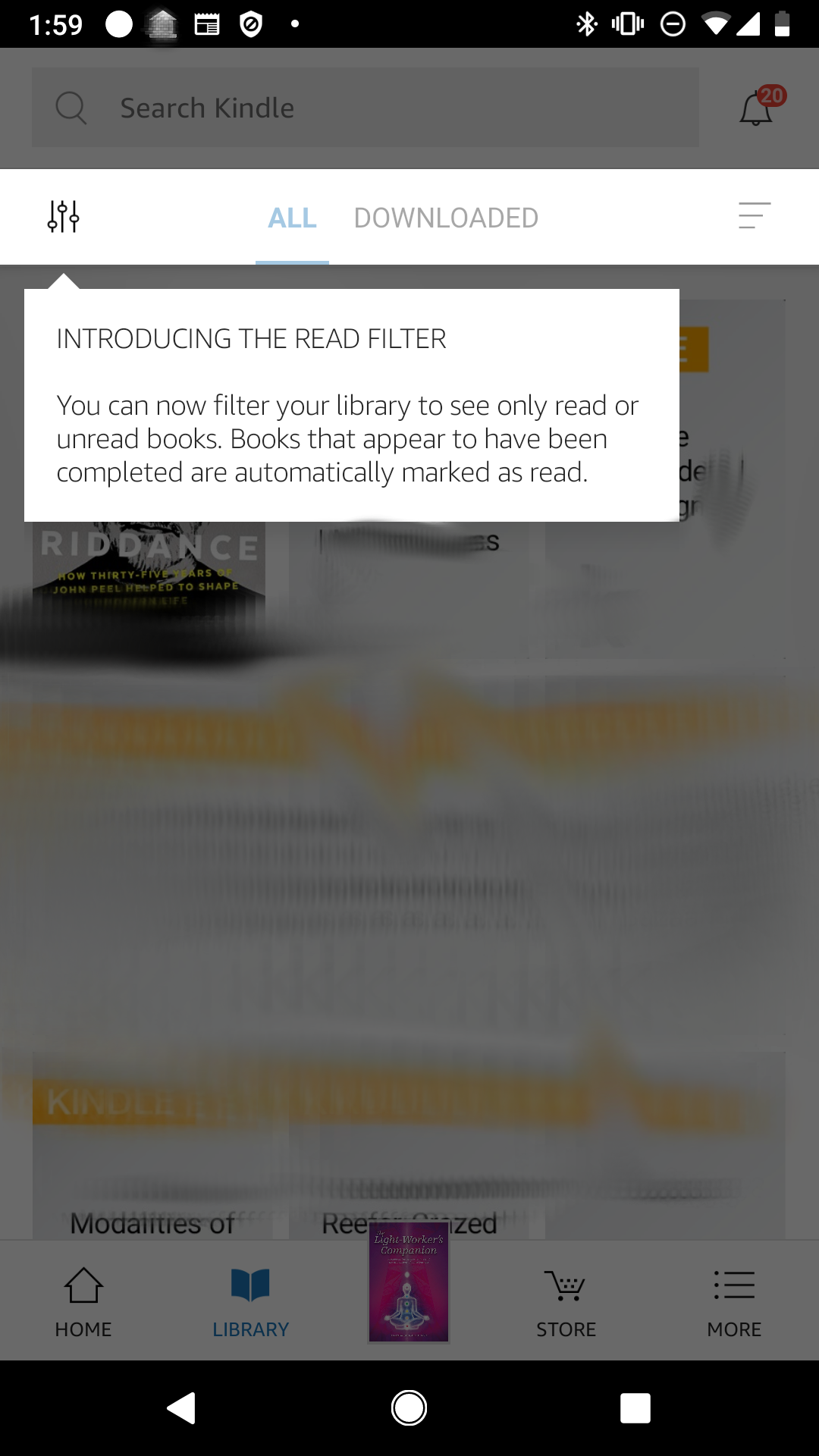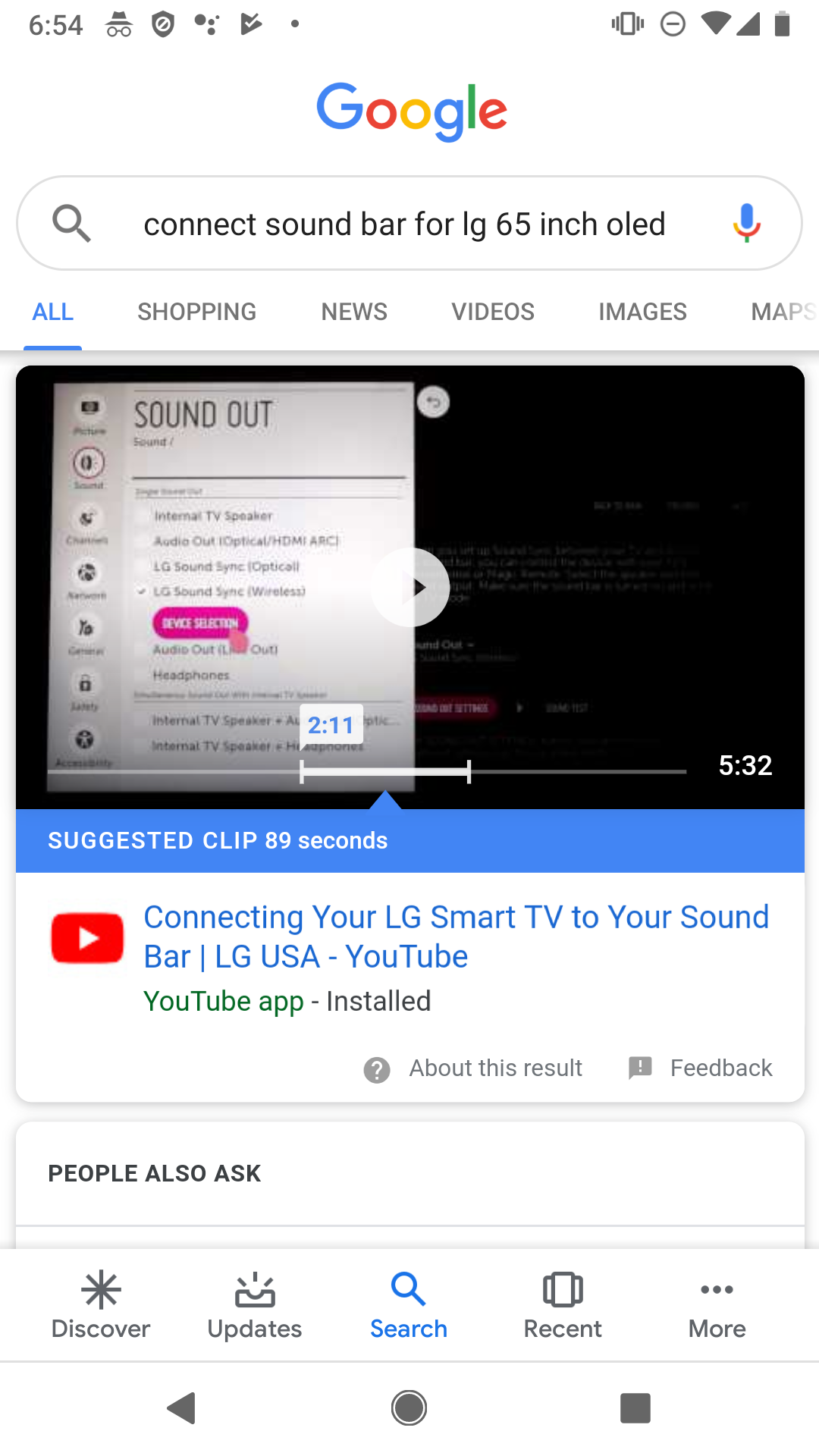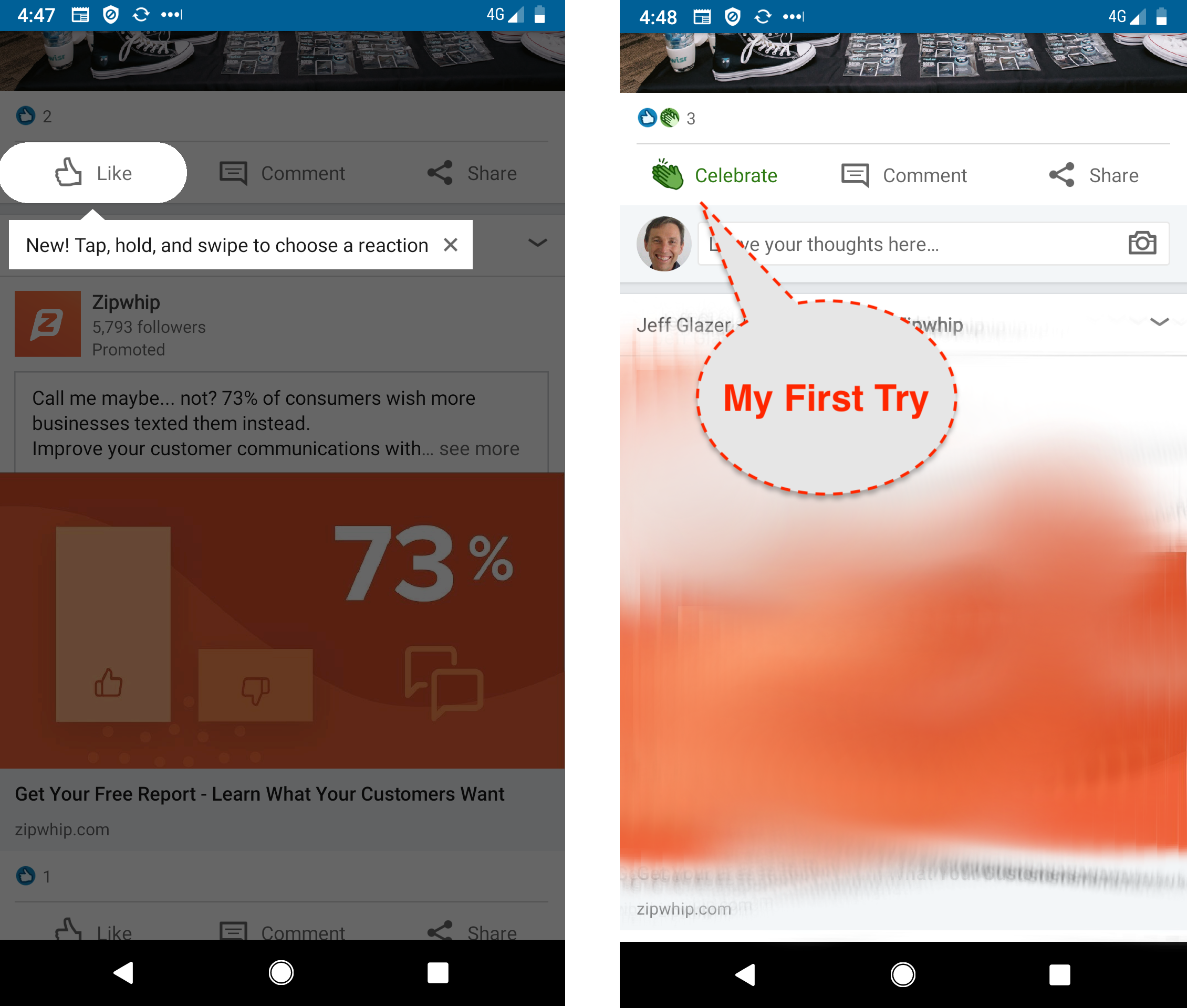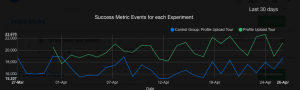I wouldn’t be alone grumbling about LinkedIn on a daily basis, but its worth mentioning what an elegent, simple job they’ve done rolling out a new feature:
“Reactions”
It would be easy to underestimate the genius of this Feature Announcement. The 2 screenshots above tell the story of “my first try”.
Screenshot 1: Contextual Tip with Cutout.
So LinkedIn don’t spam me with a new feature either by carousel or popup, they don’t want to interrupt my usage flow. But on the other hand, we are so conditioned to just tap the “Like” that we’d never know the Reaction is just a long-press away.
So when I’m looking at an article, they show me, teach me with just a simple tip and a few words how to express myself better than just a “Like”. Notice how little screen real-estate is taken to communicate this powerful new feature. They even give me an “X” dismiss if I don’t like it.
Screenshot 2: Mission Accomplished.
I’ve held down the like and selected the “Celebrate” icon because the article deserves some applause. That was super-easy but:
a) I would never have known I could do that without the tip.
b) The instructions were simple, clear, contextual for me to try it practically. I didn’t have to read a blog post or watch a video.
Sleeper Feature?
LinkedIn released the new feature on the 11th April 2019. For their Product Manager and the team working on it – it would have been a huge deal. Here is a shot of their office on release day.

It was such a big deal, LinkedIn did 3 posts about it, here, here and here.
It was even covered on Techcrunch! (you can’t buy publicity like that).
I wonder what the uptake was?
I use LinkedIn most days and never noticed the new “Reactions” in conversations in my Feed.
Most Apps have experienced this anti-climax:
- you slave for months,
- QA it,
- system test it,
- internal test it,
- focus group test it,
- release it…
- …..fizzle
- nothing happens.
That’s why you need Feature Announcements or Feature Discovery.
Analytics and Targeting
You can guarantee that LI measures every click and nuanced gesture. I’m not sure if they have something as elegant as Contextual A/B tests 🙂
But on review they must have acknowledged that they needed to nudge users to stop “Liking” and teach them how to “React”.
I received my “nudge” tip on the 4th May 2019, so eventually I was targeted to be taught about this new feature. They converted me immediately and I’ve used the feature since.
So analytics and targeting around uplift of a feature is an essential component of rolling out an engagement layer – you need to know your adoption based on education.
Great job LinkedIn!
Kindle and Youtube examples
To round out the post, here are two similar examples from big companies. Amazon Kindle and Youtube have massive teams and their ability to roll out these simple but effective tips would cost them millions per year in engineers, product managers, QA, analytics staff.
With Contextual as an Engagement Layer platform, Apps with much smaller teams can design feature announcements, target, deploy and measure uplift at a fraction of the price.