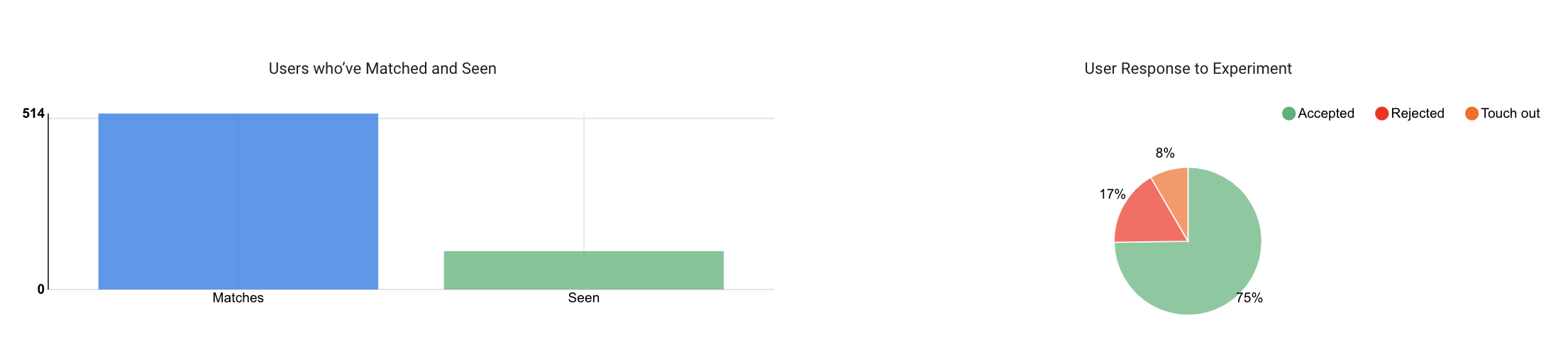For some time, Contextual has had the ability to track pages visited and (on some plans) clicks.
We’ve also allowed Product Teams to see a user’s targeting with Tips, Tours, Tooltips and Popups. We’ve taken this one step further and allow you to see a users sessions and what they click on within a specific session – you can also see WHEN they interact with the guide content you’ve targeted for them.

Above you can see the user “William Gibson” in Session 1, visited particular screens and was presented with a Carousel – their engagement was to interact “accepted” rather than dismiss it.
Dashboard user can click into any user and like a CRM can see each individual’s:
a) their device (phone, tablet, iPad, web browser)
b) how many sessions, when they installed, last user.
c) experiments and how the user engaged
d) select from a drop-down of sessions (as seen above)
e) Custom Tags (attributes) to target, personalize, segment or add to an audience. For example, a tag called JobRole could be synced with your App to be able to target “Project Managers” or “Sales Team” for specific guides.


These two examples illustrate how you can drill down to any user and see which guides they’ve seen and how they responded. The first user “Rejected” and “Touch Out”, the second user “Accepted” the guides.
This is a per user version of the Guide Analytics that visible when tracking the performance of any content you have created.