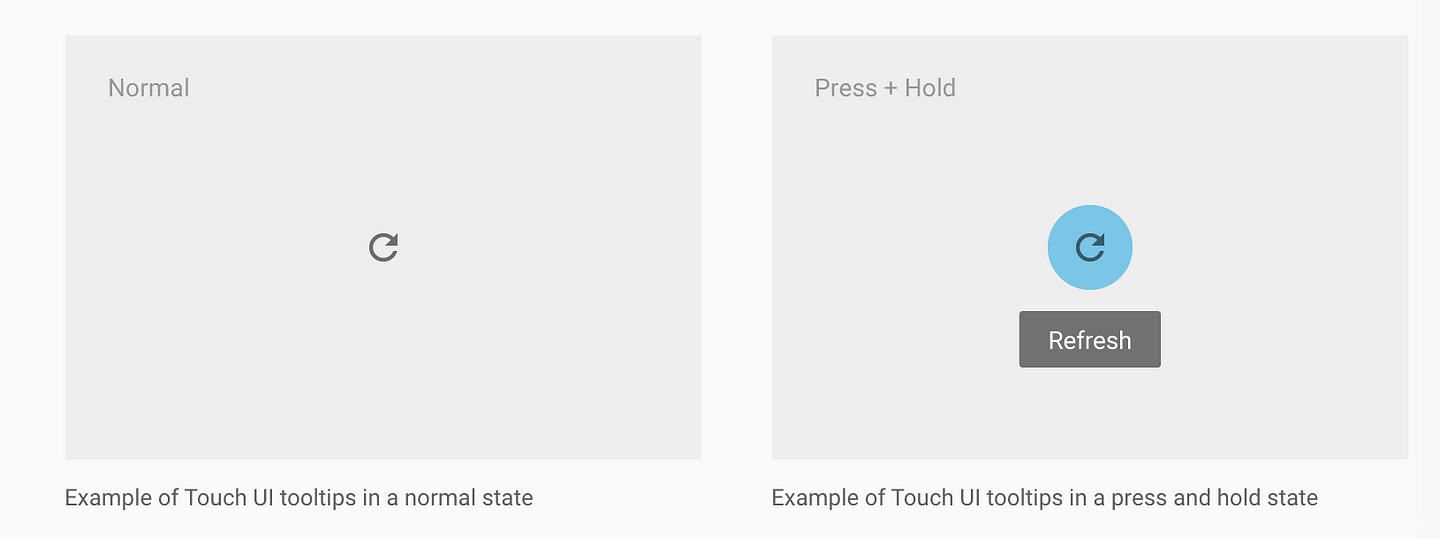“Progressive On-boarding” is introducing new and unused features to users and one important part of a journey is to incentivize them to become a “sharer” or evangelist of your App/product – most Apps only get this when the user is:
- acquired
- activated/onboarded
- retained
Some readers will recognize this as the first 3 steps of Dave McClures’ AARRR – Pirate Metrics for Startups (I hope we can still appreciate DMC’s contribution in late-2017)
Retention is the most important pre-cursor to “virality” (or Referral, DMC’s last “R”), an App developer’s natural end goal is to create a product that is so addictive that people use it regularly, find it indispensable, and keep coming back even after drop-offs in initial usage activity. This is the type of app that becomes integrated into a person’s daily routine – like using Instagram, Dropbox, or Spotify.
How does onboarding build retention?
Onboarding is instrumental in getting users to build self-reinforcing behaviors, specifically they:
- introduce and help understand the feature
- get the user to experience the “a-ha” moment for that feature
- track with analytics to have completed a goal or they may get tips/walkthroughs to guide them again.
Some examples of self-reinforcing behaviors are:
- The more data a user invests in a product, the harder it can be to leave it. Who wants to import 100s of documents over from Evernote to a competitor, for example? Users want to feel happy that they made the right decision from the jump.
- The more time that’s invested in using a product, the more reflexive the daily habit to use it becomes
- The two things above create an emotional connection between the user and the product. You’ll see this when users start posting and blogging on social media about how they can’t live without the app – this is how you get free brand ambassadors!

So Retention leads to Referral
If your goal is to build a viral loop around the core of your product, then the first step is to think about how you can make it easy for users to find, onboard, activate themselves with your App, and then share it with their friends.
Some steps and considerations to keep in mind:
Timing of sharing
- Keep out of the user’s way until they’ve had a happy experience. With Contextual you can target an audience at the right time of the user’s journey, then show them a tip or popup suggestion.
- Your UI should hide the share until it’s relevant.
- Example: Spotify makes it super-easy to share your current song, because songs make us happy (evokes a positive response).
- Spotify also passively shares your playlist to your FB timeline. This doesn’t make me happy as a user, but it’s free advertisement for them!
- Make it a simple one-click action to share while the user is experiencing that endorphin rush or “activated” experience.
-
- Experiment with highlighting the share button or do some push campaigns to incentivize sharing.
- Use your analytics to understand where best to test how and when to share. Contextual has some powerful analytics that allow you to look backwards for click events in the last 30 days even if you didn’t realize it was important. (we also support others like Segment).


Make it really easy to share widely
In the example above the awesome HelloFresh have a very subtle sharing button. It obey’s the rules of:
- “keep out of the way”
- “Make it a simple one-click”
But is it motivating users to share enough? What could be more viral than food? Just by sending a picture of the recipe will drive installs and views. That’s building the self-reinforcing behavior, here are just a few use-cases:
“Here’s what we are having tonight!”
“Will I do this for Saturday night with the Smiths?”
“This looks incredible!!! 🙂 “

What would the viral uplift be if HelloFresh simply targeted engaged non-sharers with a simple tip like this. Simple tips can increase the uplift of a “goal” or “success metric” by 20-80% – its certainly worth a try to do targeted, contextual tips!
This is a classic case where targeting users who’ve not shared before can be targeted.
In Contextual, this would look something like this:

Some other considerations
- Is your App running on a phone or on a tablet? Is the user “on-the-go” or is it a “lean-back” experience? Minimize the steps to get to sharing for each situation.
- Does each use of your app build upon the previous experience? (Do you have markers or “tags” that track a user’s journey).
- Pre-tick the share list with all contacts or relevant/recommended contacts.
- Enable search on the contacts list so the user can easily share to specific people.
- Provide the option to manually enter additional email addresses.
- Make it possible to share on multiple networks at once.
- Consider the fundamental value proposition you are presenting to your users
- Are you enabling them to more easily connect with their friends and social networks? Are you saving them time or money? Are you making their day/lives more efficient somehow?
- Is your value prop unique enough to cut through all the other competing noise?
- Reward often and variably – this keeps the urge to share going and encourages daily connections since inviting friends becomes a core process in your app. Check out why variable rewards matter from here or just get Nir Eyal’s book – it’s good

- Clearly define and promote your value proposition early on in your marketing messaging, and connect these back to the core idea of what your product delivers
- Consider where new users can discover your viral loop and set the process off
- Do it for free – App Store Optimization, online marketing, website integration, newsfeeds, your website homepage, and blogs are all great “on-ramps”
- Spend a little – paid advertising, traditional marketing campaigns, SEO
- Try incentive campaigns to encourage existing users to invite friends. Use push notifications or in-App feeds to get the message out.