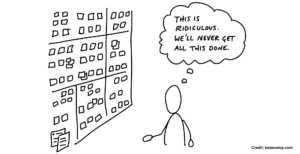
Product Managers: Data-driven experiments are an excuse not to be brave
Being “data-driven” is “virtual signalling for Product Managers” and not the best method for some product decisions and roles. This snippet from a longer conversation
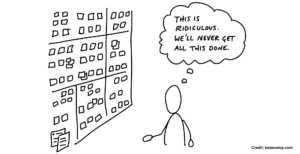
Being “data-driven” is “virtual signalling for Product Managers” and not the best method for some product decisions and roles. This snippet from a longer conversation

Product Teams are probably one of the least disrupted jobs that are affected by a work-from-home world. But Design Sprints are predicated that you clear

In this 8min teardown Mellonie Francis of rareiio.com Digital Agency joins me to dig into AirBnB’s first-time-user-experience (FTUX) to see how the user’s job-to-be-done is

In the last post, we covered how Rachael Neumann’s role at Eventbrite’s Customer Experience/Success saved building the wrong feature. In the same talk the idea
Remember Clippy? Perhaps you’d rather not! Clippy was Microsoft’s “Office Assistant” and became universally derided. Here are 5 reasons why people hated Clippy: Obtrusive –